Changes in IT services are either proactive or reactive. Proactive changes focus mainly on offering new products or services. This adds value to your organization through cost-savings or more efficiency. Is your security breached and do you need to patch one of your servers in a hurry? Reactive changes mainly involve resolving errors like these.
When your division wants to implement a new technology that needs deployment across the entire organization. With Change Management, this process becomes smoother and more efficient. Why does this matter? Because every change you make to your infrastructure could lead to problems. And this in turn leads to your services being disrupted. It also leads to downtime of your systems, and reduced productivity of your service desk staff. In fact, poor change management could lead to lots of incidents, even major incidents.
Change Management safeguards your services against any of these unnecessary errors. And if an error does occur? Thanks to the software, you can easily trace all changes and pinpoint where things went wrong.
Benefits of IT Change Management
In addition to minimizing the impact of disruptions to your services, there are a number of benefits:
- Implement changes more quickly
- Track the progress of changes to your IT infrastructure
- Make your IT Change Management process more transparent, improving communication with stakeholders
- Easily trace the roll-out of any changes if something goes wrong
- Improve cost estimate for any proposed changes
What kind of changes are there?
In Change Management there are three distinct classes of change: standard changes, normal changes and emergency changes. Each class of changes is managed in a different way:
- Standard changes. These are changes to a service or to the IT infrastructure. Here, the implementation process and the risks are known upfront. These changes are managed according to policies that an IT organization already has in place. An example of a standard change: installing a new printer, or software on a laptop.
- Normal changes. These changes have to go through a change process before they can be approved and implemented. If they are high-risk, a change advisory board* decides whether they will be implemented. A normal change could be moving a new development project into production or adding a new server.
- Emergency changes. These are changes that must be performed as soon as possible. An example of an emergency change: having to fix a security breach that requires a patch to a large number of workstations.
Want to experience how change management tools work in practice? Let Redwood Technologies help map out a strategy and implement those changes
What does the IT Change Management process look like?
Thanks to best practices, all changes to your IT infrastructure are assessed, approved, implemented and reviewed in a controlled way. To do so, there are several steps which include:
- Formally change request
- Reviewing any requested changes
- Approving any requested changes
- Creating a detailed project plan for changes
- Reviewing and refining the plan. This is done by a team of stakeholders.
- Planning or scheduling the implementation of changes
- Testing the change
- Assessing and reporting on the results of the change
Redwood Technologies can help your organization identify areas for improvement in addition to implementing the changes necessary to maximize your system adoption and ROI. For more information on Change Management and how it could benefit your business, get in touch with Redwood Technologies today or click here to learn more.